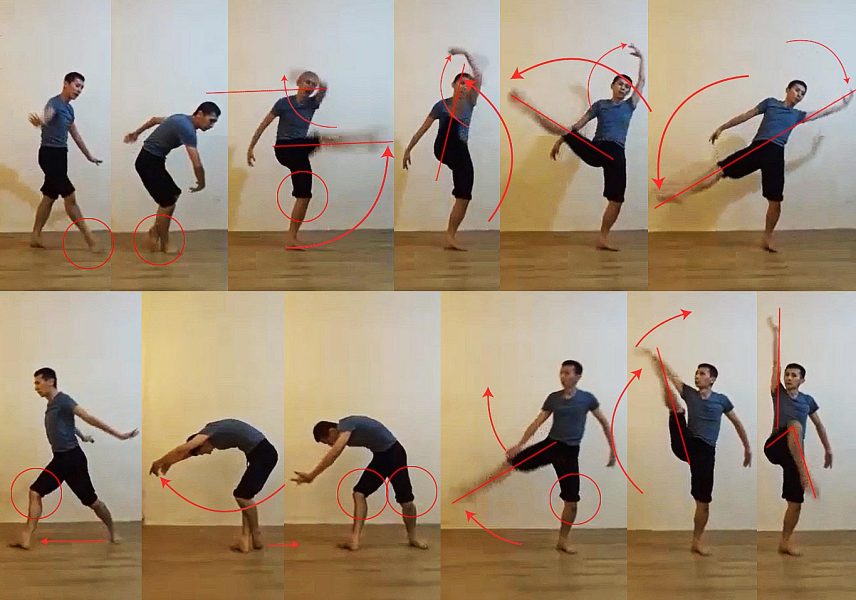With campuses nationwide forced to close, University of Malaya dance lecturer Wong Jyh Shyong recounts his transition to conducting technique classes online.
In response to the Movement Control Order (MCO) due to the novel coronavirus pandemic announced by the prime minister of Malaysia on 16 March 2020, the Ministry of Higher Education subsequently recommended that all modes of teaching and learning be switched entirely to online. This allowed all university educators, including me, to explore online teaching strategies, tools, and platforms. Hence, I would like to share my approaches in teaching practical courses virtually (contemporary dance technique and ballet technique) for final year undergraduate students of at the Cultural Centre of University of Malaya (UM).
In general, there are two modes of online teaching and learning—synchronous and asynchronous. In synchronous teaching and learning, lecturers and students meet online for live sessions (via Google Meet, Skype for Business, Zoom, or Webex), live presentations, collaborative group work (via Dropbox Paper), game-based learning (via Kahoot! and Socrative), and discussions/forums/chats (via WhatsApp and Telegram). Asynchronous teaching and learning on the other hand takes place without real-time interaction. In this mode, the lecturer strategically provides learning materials that students can access at any time. Strategies such as pre-recorded lectures/exercises, screencasting (video recording of one’s computer screen), or slidecasting (audio podcast combined with a slideshow) are commonly used, via Microsoft PowerPoint, Loom, Screencast-o-Matic, Adobe Captivate, Camtasia Studio, and Jing.
To avoid internet access issues and to ensure the practicality of delivering teaching content, when UM implemented its online teaching and learning approach from 27 April 2020 until the end of the second semester, I decided to first conduct asynchronous teaching. Below were my steps in teaching my contemporary dance and ballet courses. Each course had two classes per week, with 1.5 hours per class.
1. Conduct a survey of students’ technical readiness for online sessions
I conducted a casual survey via WhatsApp to find out about my students’ internet connection (including data caps), whether they had a suitable space to do dance exercises and the type of floor, recording devices, portable speakers, and music players. This information helped me to construct my teaching activities and strategies appropriately
2. Rework the original exercises to fit a smaller space
Before the MCO, my students had learned a few exercises in a physical studio. Instead of creating new exercises, I mostly reworked the existing exercises to suit a one-meter by one-meter space. Imagining students with limited space in their homes, I limited the traveling steps to only single steps (to the left, right, front, or back) within this square space. I did create new jumping exercises as traveling in space was no longer practical.
3. Record three-part videos for each exercise
To create a complete overview of the exercises, I recorded three parts for each exercise: (1) demonstration of movements with detailed verbal explanation on how to execute each step and its required musicality, (2) performance of the exercise with verbal counts, and (3) performance of the exercise with actual music. These three parts were aimed at assisting students in learning each exercise step-by-step—from knowing the movement requirements to the musicality—and seeing the expected outcome.
4. Create a Google drive folder with videos and music
I shared a Google drive folder with my students with all video clips and music. For the ballet course, I added a list of terminology so that students would be aware of the meaning of French words used in my demonstrations. Students could access all materials in their own time.
5. Give instructions via UM’s e-learning platform (SPeCTRUM) and WhatsApp
I scheduled weekly sessions and outlined submission requirements. This information was shared via SPeCTRUM and WhatsApp, with a list of exercises to be practiced and recorded weekly. To train the continuity and stamina of students, I requested them to perform specific exercises with continuous recording. The floor exercises or ballet barre exercises were grouped under one video, and the centre and jump exercises in another
6. Receive lesson videos via SPeCTRUM
After receiving instructions and accessing the Google drive folder, students learned the assigned exercises in their own time and made weekly recordings for submission. They uploaded their recordings via services such as Google Drive or YouTube or via direct links or files.
7. Comment on video submissions
I would give four types of comments: (1) textual comments, (2) verbal comments, (3) visual corrections, and (4) video corrections. Textual comments were made via WhatsApp with specific timeframes and corrections such as, “At 1 minute and 32 seconds, you needed to stretch your knees fully during weight transfer.” A similar comment could be made via voice message, also through WhatsApp. However, I felt the need to add visual support to my comments. Therefore, I screenshotted students my video and added lines and shapes on the photos via Adobe Photoshop to indicate correct spatial usage and to point out incorrect postures, alignments and transitions. In some cases, I would video-record my comments with demonstrations and improvement tips.
In Sequence 1, I used red circles to indicate an incorrect transition, and I added photos of the expected transition on top of them.
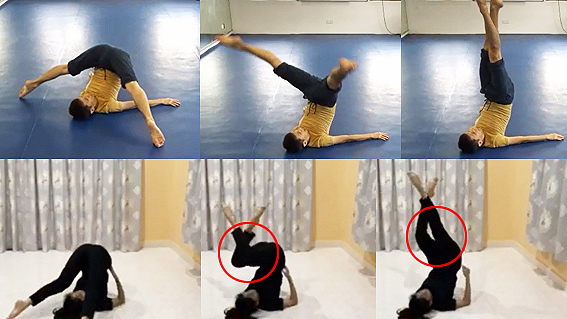
After a few video submissions, I realised that some students were not able to identify movement transitions, especially for complex and rapid sections.
In Sequence 2, I used lines and shapes to remind students of movement details (straight or bent, on the floor or off the floor, left or right), alignment (straight or bent, forming a diagonal or a straight line), and transitions (simultaneous coordination of different body parts from one movement to another).

In ballet, I used stop motion photos and counts to indicate the process of preparation in doing a frappé exercise (see Sequence 3). Lines were added to show the movement pathway.

After conducting asynchronous sessions for a few weeks, although this mode of teaching was flexible and affordable, I discovered one major disadvantage. The slow progress of learning worried me as students showed difficulty in picking up details or making corrections based on my weekly comments. Improvements were much slower compared to face-to-face teaching. I found out that analysing textual or visual comments was challenging and time-consuming. Translating and embodying new ways of coordination and control of their body without knowing the practical mechanisms was the next significant obstacle. In face-to-face classes, a lecturer could immediately spot an error and give direct correction by proposing solutions, repeating breakdown exercises or even using physical contact to guide the action. Immediate interaction is what’s missing in asynchronous teaching, especially for students who are weak in visual perception and dance technique.
To improve the learning outcomes of these students, I added a synchronous session to complement each weekly asynchronous session. This was done via Google Meet. In each real-time session, I focused on working on my students’ movement details by asking them to practice the required techniques. I also took the opportunity to spend time practising breakdown exercises and soliciting students’ feedback after having observed their classmates. Synchronous teaching therefore has the advantage of stimulating classroom engagement, dynamic learning, and instructional depth. However, technical difficulties were always an issue, and it took more time to make corrections. Weak internet reception, devices breaking down, and lag issues were also common. For students who did not or temporarily had no access to the internet during synchronous sessions, recording of the live session would serve as a means for them to catch up. In any case, to ensure students with technical issues were not excessively left behind, I decided to keep the compromise of combining synchronous sessions with asynchronous sessions.
Teaching dance technique online for higher education courses allowed me to explore the possibilities of some online teaching strategies, tools and platforms besides learning about the limitations. After the implementation of synchronous sessions combined with asynchronous sessions, I saw an improvement in my students’ capacity to learn dance technique. They showed a better understanding of required movement details such as spatial awareness, coordination, weight transfer and musicality. Direct reminders or breakdown exercises during each live session did help students, and they did prefer the live sessions.
Traditional studio settings and teaching methods are still crucial in learning practical skills. Moreover, an online movement exam would not be possible because each student would have different technical issues. These issues impose challenges for lecturers in viewing their students’ performance in real-time and in tiny, lagging and blurry screens.
Fundamentally, online teaching stimulated me to rethink the essential concepts of space, time, and weight in dance. What dance techniques could or should be taught when space is limited, the floor is hard and there is the absence of a lecturer who could ensure a safe training environment? What could realistically be achieved by doing asynchronous sessions? How does one overcome technical difficulties in synchronous sessions? These questions are the on-going challenges in preparing and delivering dance lessons and interacting with students online.

Wong Jyh Shyong is a lecturer in the Dance Department at the Cultural Centre of the University of Malaya. More
To contact the author:
jsjjsjjjs@gmail.com